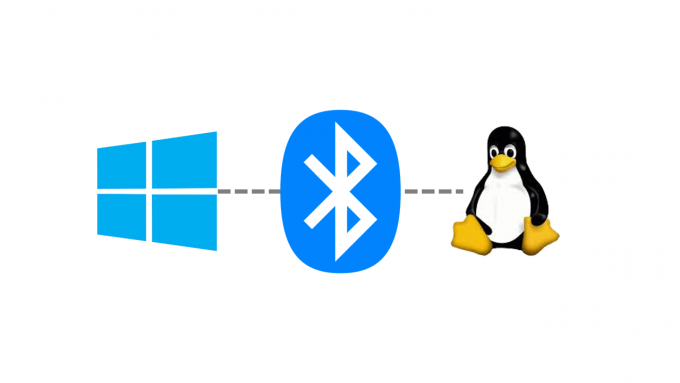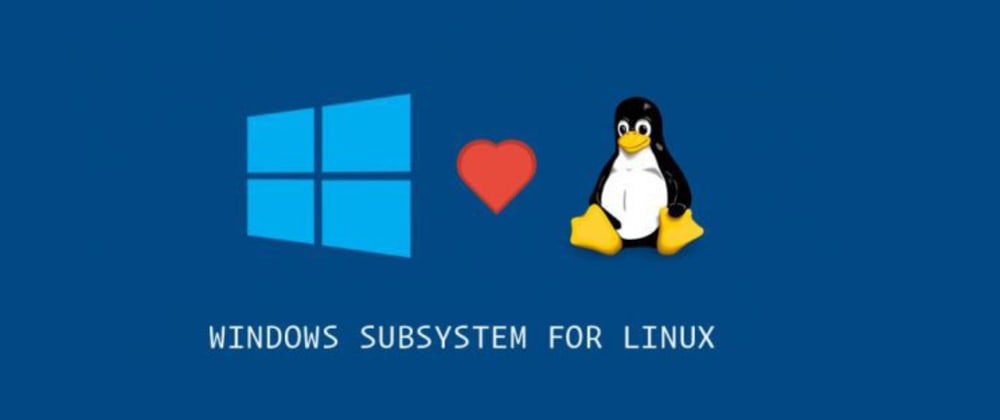Office365 selective installation
When installing office 365, a serious problem was found.
It installed all software in 365 by default. For my computer with little memory, it really added a pressure to the poor disk, so I Baidu a method, which is explained as follows
Firstly, you need to use a tool named opt
It’s a tool used to configure the office installer. Please move to official address.
Double click it and find a place for it to unzip the tool there.
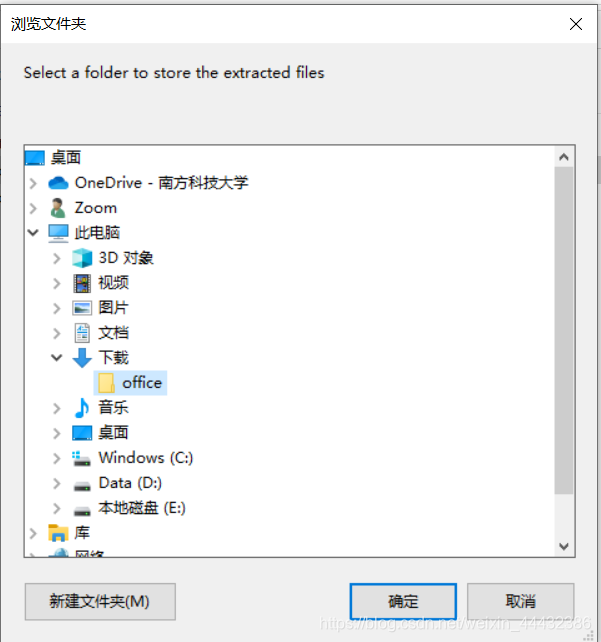
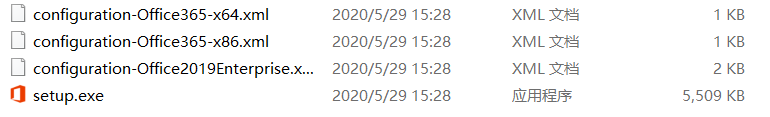
Next, create a new file named config.xml in the path
The configuration content is as follows:
Add sourcepathmeans the location where you download the office installation package. My path is “D:\software\office365”OfficeClientEditionis the version of office you are going to download. It can be 32 or 64.Product IDis the ID for downloading the office version. It is recommended to useO365ProPlusRetaildirectly. Other version can be found on the official websiteExcludeAppis the software you don’t want to install. I’m just listing it here, leaving only excel, word and power point. It seems that there is no problem.Others are all displayed on the official website, Click to see details
1 | <Configuration> |
Next, open CMD with administrator privileges and enter the folder you just unzipped
Execute these two commands in CMD
1 | setup.exe /download config.xml |
The first command is to download first, and the second command is to execute the installation. The effect diagram is as follows:
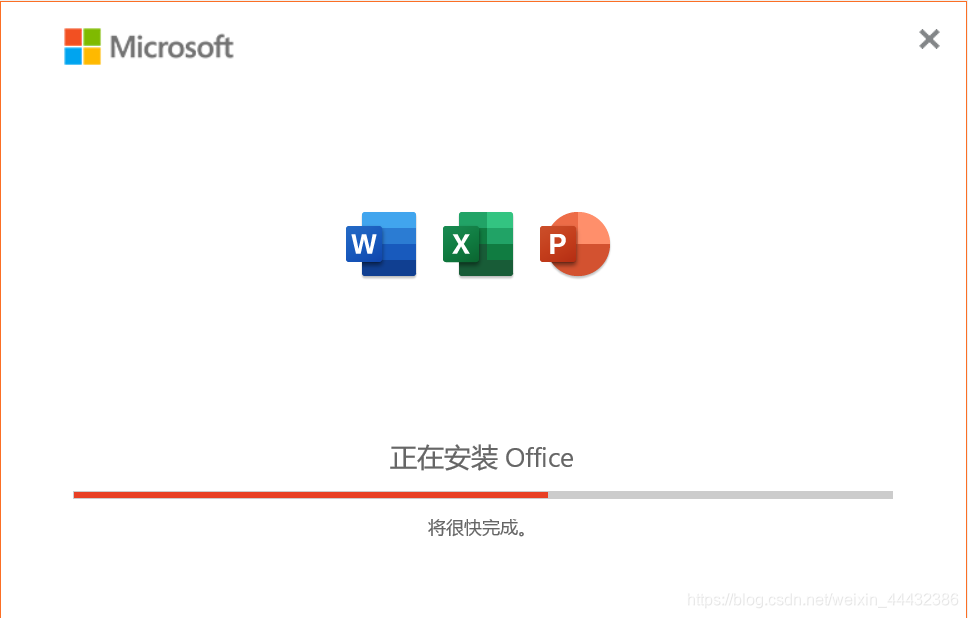
It’s done here!
In fact, the official documents are well written, but my requirements are not so complicated.
Have a good time!